Short Term Rental Welcome Book Template
Short Term Rental Welcome Book Template
The ultimate tool to enhance your guest experience and simplify your hosting duties.
📖 25+ Unique pages + 11 blank template pages
⚡ Quick & easy to customize
📥 Instant download - Lifetime access
🎥 Step-by-step demo video & PDF guide
🌟 Boosts guest satisfaction and reviews
🎁 Exclusive Gift: Welcome Sign & QR Code Sign
For Airbnb, Vrbo, HomeAway, Lodgify, or independent vacation home owners
This is a digital product. No physical item will be shipped
Couldn't load pickup availability
Share
Specifications
Specifications
File Type: Editable Canva template
Access: Instant download with lifetime access
Compatibility: Works with both free and Pro Canva accounts
Format: PDF guide and step-by-step demo video included
Size: A4, US Letter and mobile sizes
How it Works
How it Works
Purchase: Add the Short-term Rental Welcome Book Template to your cart and complete your purchase.
Download: Instantly download the post-purchase PDF file from the order Thank You page or a separate email from us will contain your file links. BE SURE TO CHECK YOUR SPAM/JUNK!
Open: Open the downloaded PDF file, locate the appropriate template file and click to open in Canva.
Customize: Open the file in Canva and start customizing with your own photos, text, and branding.
Save and Use: Save your edited version and either print it out or share it digitally with your guests.
Returns & Exchanges
Returns & Exchanges
Due to the nature of digital products, all sales are final and we do not accept returns, exchanges, or cancellations.
However, if you encounter any issues or need assistance, please contact us, and we'll be happy to help.







What's Included
4 Covers (+ 4 Alternative Options)
Table of contents
Wifi & Host Contact
Emergency Contacts
About the Home
Meet your Host
Check In & Check Out
Parking Info
House Rules
Amenities
Kitchen Checklist
For Pets
Recreation
Appliances & Electronics
Streaming Services
Trash & Recycling
Places to Eat
Things to Do
Nightlife & Seasonal
Kid Friendly
What’s Nearby
Getting Around
Before You Go
Thank You
2 Back Covers
+ 11 BONUS Blank Templates
+ FREE Welcome + QR Code Signs
Boost Guest Satisfaction
★ ★ ★ ★ ★
Make a professional first impression and encourage positive reviews with our ready-made and fully editable template!
Stand out from other vacation home rentals and increase rebookings.

100% Editable
Completely customize and personalize your welcome book with any Canva account
We also provide a demo video along with editing tips if you're new to Canva.

Save time, decrease hassle
Stop repeating house rules to every guest
Avoid having to address menial tasks
All the information at your guests' fingertips
Address any questions before they’re asked

"Works like an app!"
Use the mobile template to create an interactive PDF for on the go
Jump from one page to another with a single tap
Use the menu button on each page to go back to the main directory with one tap

Print it or send it
Print it yourself at home or take the file to a local print shop
OR
Send it directly to your guests as a clickable PDF
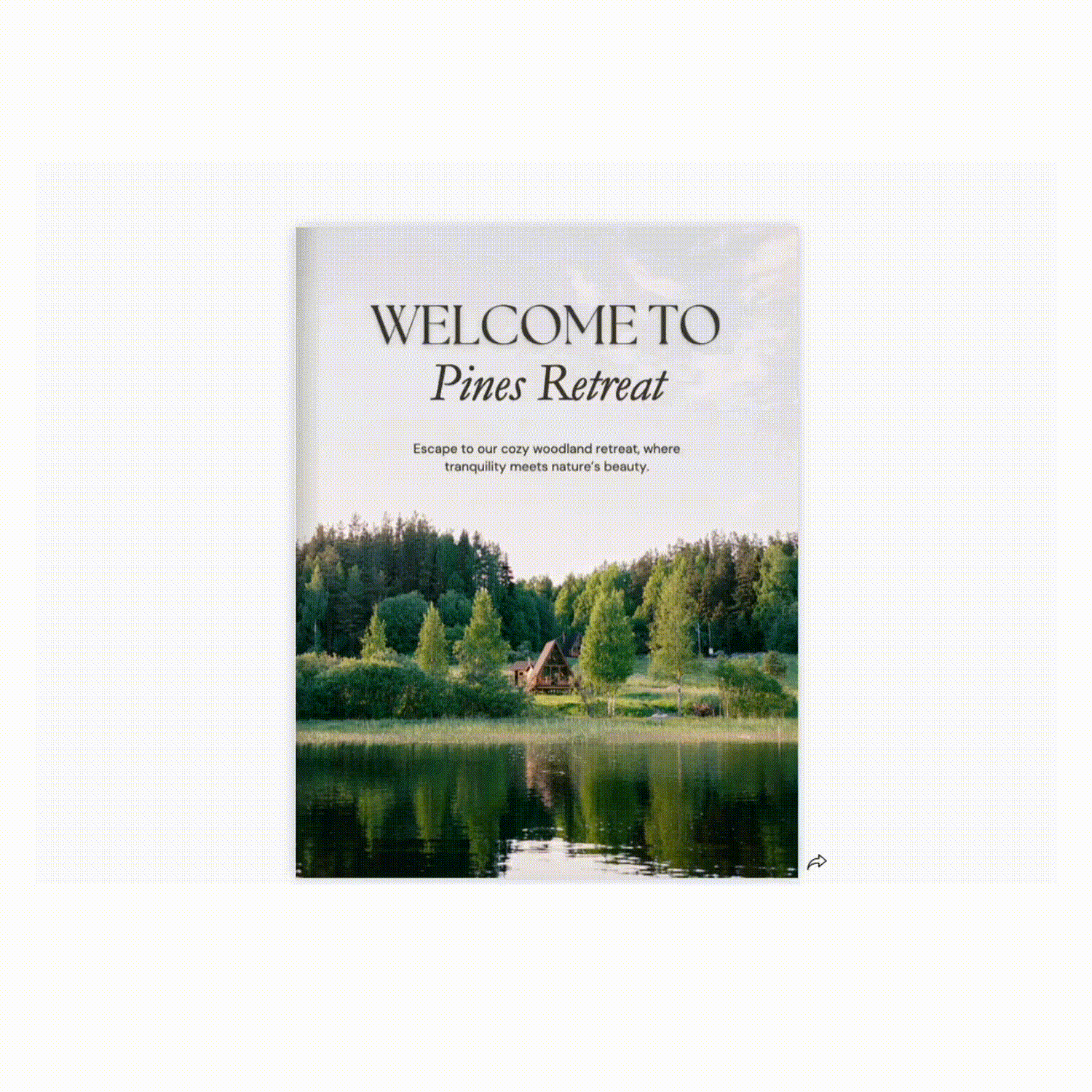
Unlock lifetime access
Buy it once, use it forever!
Part of the lifetime access guarantee is that any new additions or future iterations of this welcome book template will be provided to you for FREE FOREVER!

Exclusive gifts!
We also threw in a Welcome Sign Template and a QR Code Sign Template to further elevate guest experience.
Use the Welcome Sign to reiterate important rules and the QR Code Sign for your guests to scan and view your digital welcome book.
Short Term Rental Welcome Book Template
Share
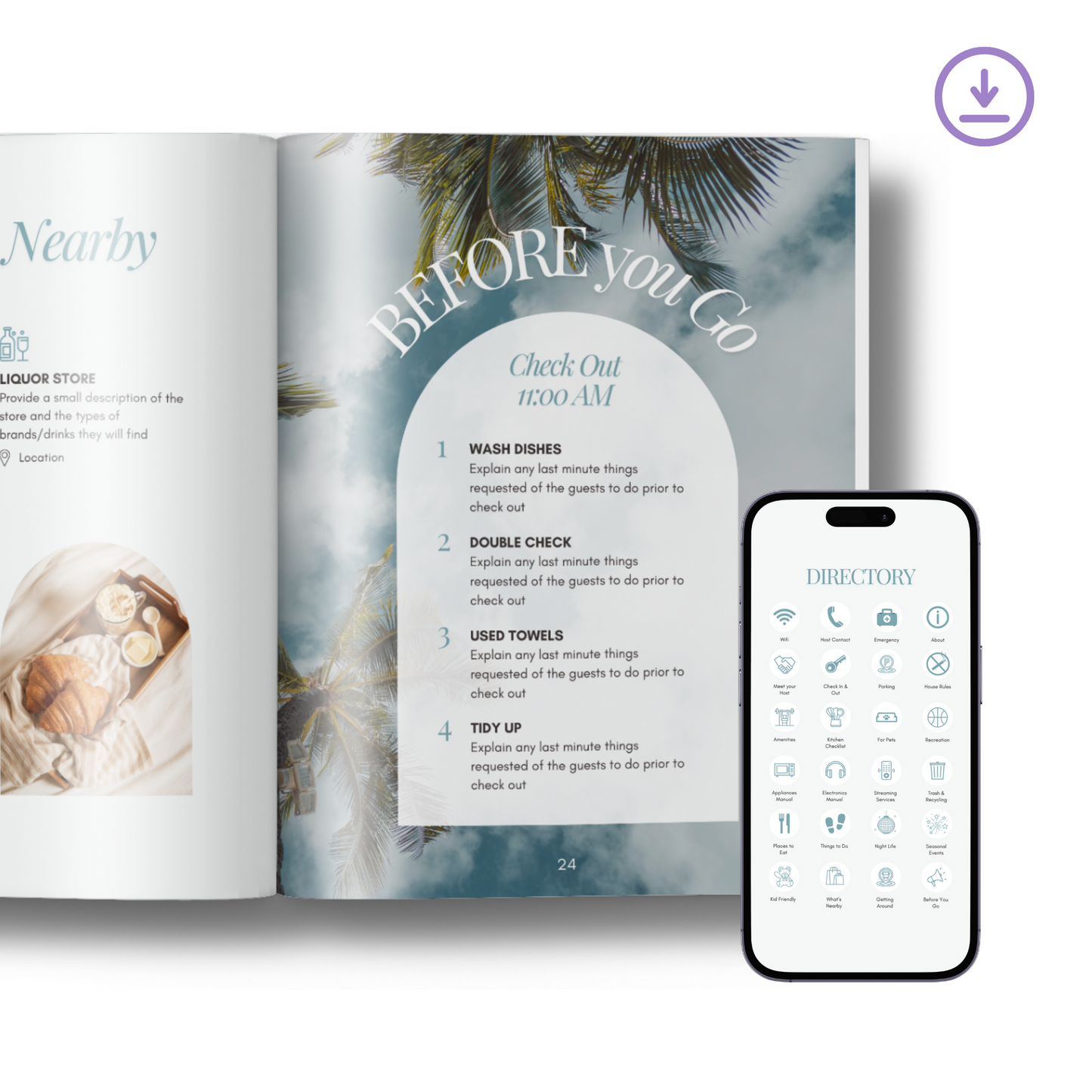



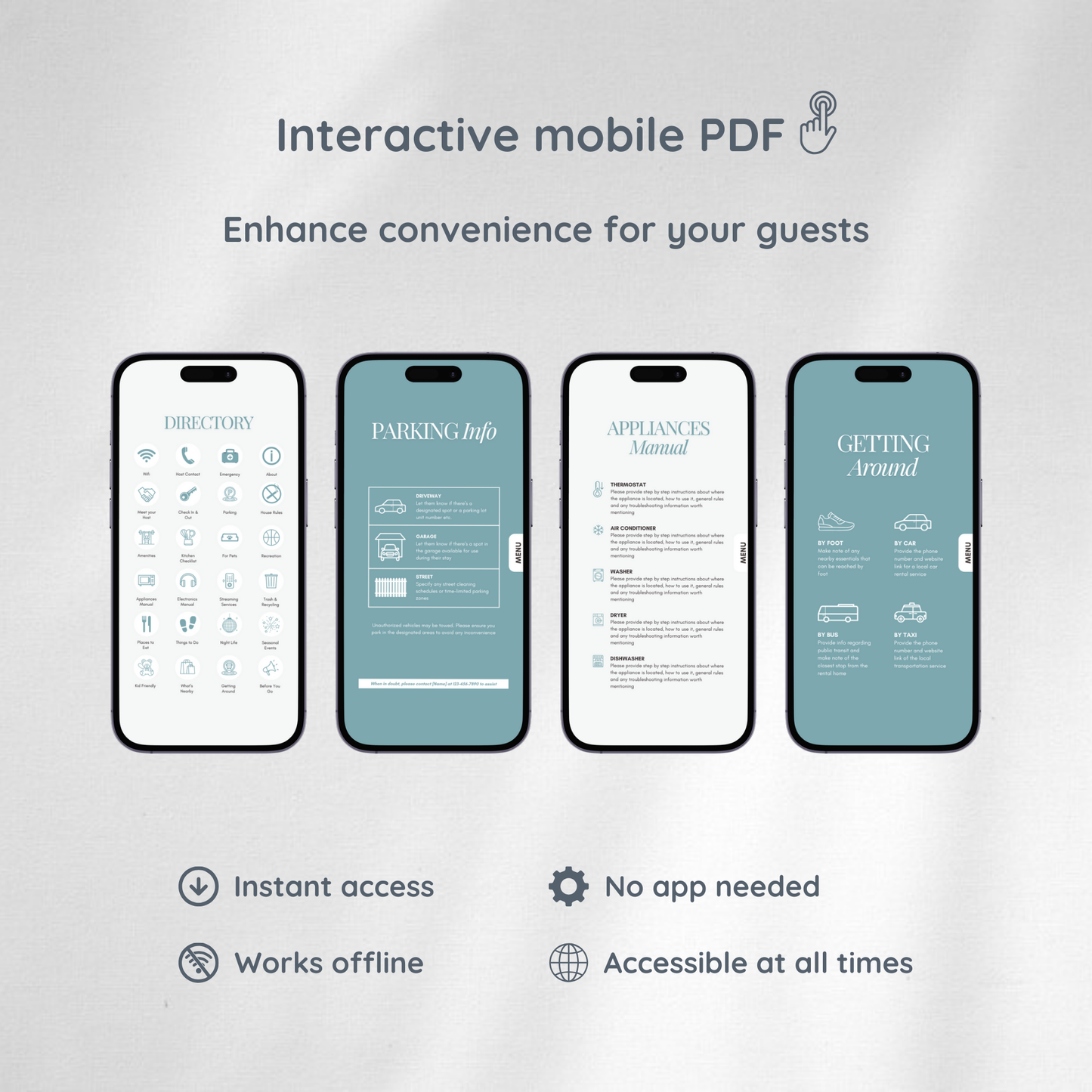

Here's What You'll Need
- A device with internet connection
- A Canva account (free account works!)
- Short Term Rental Welcome Book Template
Discover how we’ve made hosting simpler for our customers
-
Emily J.
★ ★ ★ ★ ★
"I absolutely love this welcome book template! It’s beautifully designed and incredibly easy to edit. My guests have commented on how professional and informative it is. Overall, a fantastic product that saves me so much time!" -
James M.
★ ★ ★ ★ ★
"This template is a game-changer for my rental property. The customization options are great, and it’s very user-friendly. Highly recommended for anyone in the rental business!" -
David B.
★ ★ ★ ★ ★
"This welcome book template is worth every penny. It’s not only stylish but also packed with useful information for my guests. One small improvement could be more pre-written content for popular tourist destinations. I love the ease of use with Canva – it’s perfect for someone like me who isn’t tech-savvy."
All your doubts answered!
FAQ
Do you offer a [Property Theme] Welcome Book Template?
Our current template collection is versatile and fully customizable. While the example templates may showcase a specific theme, rest assured that they can be easily tailored to match the unique style of your rental property. The design is intentionally simple and minimal, making it adaptable to a wide range of aesthetics and property types.
We're continually expanding our offerings, and new template styles tailored to different themes are on the way. To stay updated on our latest releases, we encourage you to subscribe to our email list.
What happens after I purchase?
Purchase: Add the template to your cart and complete your purchase.
Download: Instantly download the post-purchase PDF file from the order confirmation page or a separate email from us will contain your file links. BE SURE TO CHECK YOUR SPAM/JUNK!
Please see this blog post for clear steps on how to download.
Open: Once your PDF Instruction File has been downloaded to your device, open and locate the 'Template Links' section. There you will find the links to each Canva template included in your purchase. Click on eof the links and you will be taken to the Canva website to start editing.
Please see this blog post for clear steps on how to open your template links
If you still cannot find your download links, please contact us with your order number and we will gladly send you the download files.
I can't find my download link
If you've checked your email inbox as well as your Spam/Junk folder and are unable to find your download link email, please contact us with your order number and we will gladly send you the download files!
Do I need Canva Pro to use this template?
No, you do not need a Canva Pro account to access or edit this template. All elements, fonts and graphics used are available and accessible for all free Canva account users. All text and graphic elements are customizable based on size and color for your convenience.
Do I need internet to edit and use this template?
Canva is a web-hosted design platform making it very easy to access on any device without the need to download any program. Due to this, internet connection is required in order to edit, view and access the template.
I need more help editing my template
No worries! Just reach out to us via email or our contact form and we’ll do our best to help! If you’re confused or there’s something specific you’re trying to do, we’ll help you figure it out.
Can I get a refund?
Due to the nature of digital products, all digital downloads are FINAL SALE. Once a purchase is made, your digital product is immediately available for access so there is no processing time for any cancellations or refunds.
If you’re struggling with using our template, we encourage you to view the resources we’ve linked and written down in the post-purchase PDF deliverable. You are also encouraged to reach out to us for further support if needed.
I accidentally lost/deleted my template link, can I retrieve it?
Yes absolutely! You get lifetime access to your downloads after purchase. You can
retrieve your order email to get your download or reach out to us with your order
number and we’ll send you the link to the template.
Please note, this is for the original template link only. We do not have access to any file or document that you’ve already begun editing on your own Canva account. If you’ve started customizing one of our templates, exited and cannot remember how to access it again, simply login to your Canva account and all your files should appear in your dashboard under Projects.







